One-Web Event Example 1
This Event Summary field is meant to contain a short description of the event, without any of the specific details that will be contained in other fields.
[ When
to
o Where
Executive Office
12b Ness Walk
Inverness
IV3 5SQ
8 Remote access
External dial-in details:
SIP/IP: 50385@uhi.ac.uk
IP Address: 194.35.196.110##50385
ISDN: 01463 279005 when prompted enter 50385#
Internal dial-in Details:
UHI VC Room dial: 50385
Cisco Spark dial: 50385@uhi.ac.uk
To join by audio dial:
01463 279005 when prompted enter 50385#
£ Cost
Free
É Contact
Webteam
email:
webteam@uhi.ac.uk
tel: 01463 279259
à Add to Calendar
q Share
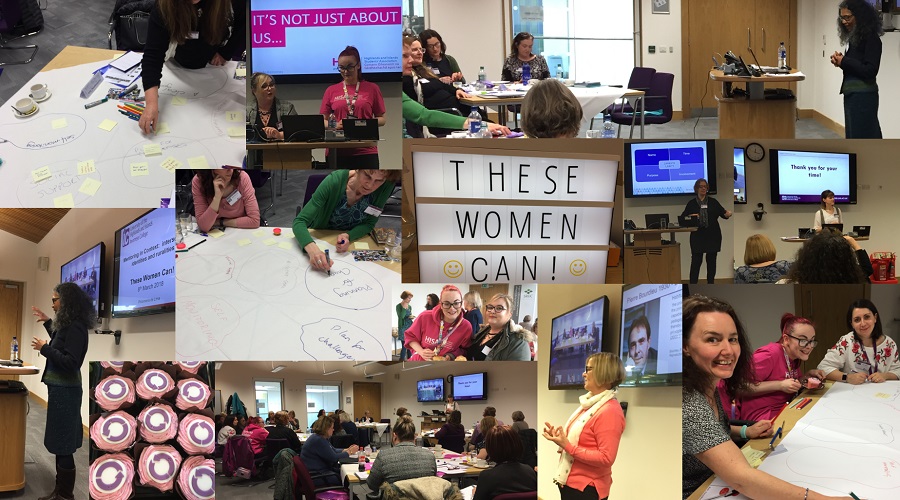
It's important for information entered in these Event fields to be as accurate as possible. As well as presentation on these event pages, the data is also automatically fed to Google and other search engines for enhanced search result listings.
The Name field for an Event Content Item should be in this format:
20180912-business-lunch
This follows the naming convention for Events and News where the date of the Event (not when the data was entered) is prefixed to a descriptive name, lowercase separated by dashes. In the example above, the Business Lunch event takes place on 12th September 2018. Without this format, the event will not sort correctly in the Event Listing.
The Title appears both in the Event listing and main heading of the Event page.
The Start Date And Time is required, but End Date And Time is not (though is usually useful).
For the Venue field (required), enter the building and room where the event is being held.
Enter Venue Address (required) on multiple lines, like other postal addresses, for readability. This is a required field so if the event is offered by remote access only, just enter ' - '.
If the event is available via some kind of Remote Access exclusively, or additional to the physical location, enter details here - for example, the VC dial-in code. Copy and paste the format here if it's useful. Additional Help links are automatically generated if an entry is made here.
Enter the Cost, If Not Free - for example 120.00 - if the field is left blank, the cost will show as Free. No need to enter a zero or a pound sign.
A Contact Name (could be a team), Email (required) and Phone (could be a mobile) can be entered.
Add To Calendar allows download of common Calendar format files, for adding to Google or Apple calendars for example. These links are generated automatically from the other data entered.
This is the Main Body field for any details not included elsewhere. Headings, lists and other typographic elements can be used like any other HTML editor fields.
The More Info URL is a web address that can be entered to refer visitors on to any other internal or external page with further details. This creates a button link labelled More Event Information.
If the event requires registration, and booking can be made online at the More Info URL, the Book Online option should be checked Yes. The button link label will change to read Book Online Now.
An optional URL can be entered for a follow-up Event Evaluation Survey where appropriate, which creates a second button link.
An optional Image can be linked from the Media Library - this should be maximum 600 pixels on the longest side. A Caption can accompany the Image.