Section options for left navigation
The left navigation shows the 'parent' section (highlighted) with 'children' subsections underneath. The current page location is shown in bold.
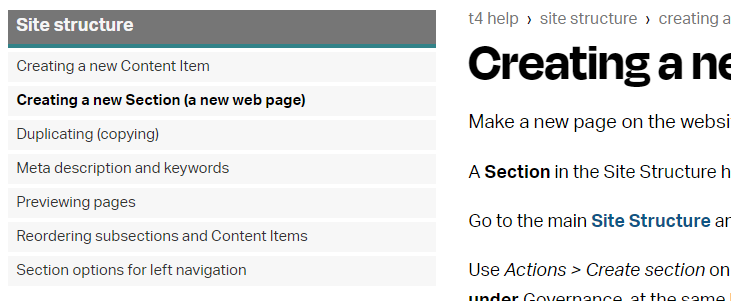
Section options
Status
See Section status.
Mark as link section
This option is only available when creating a new section.
This option creates an entry in the left hand navigation, but does not create a page. Instead, a link can be entered to any available internal Section or an external URL.
Details tab
For an internal section link, Select Section and leave other options with their defaults:
For an external link, select External URL and enter the full Link URL.
If this URL is not part of a UHI or partner website, set Link target to _blank so the linked page opens in a new window or browser tab:
Show in navigation
This option will either show or hide the section from the left hand navigation. A hidden page will still be accessible at its URL (web address) directly. It could also appear in Search results, but only if a link to it is in place from another page.
Archive section, eForm section
Leave unticked, or consult webteam@uhi.ac.uk if you think these options may apply.