Creating a new Content Item
Create content on the page in a Content Item.
Within the relevant section, select the Content tab. There may already be existing Content Items in the section, or it may be blank - No results found. Make sure the Filter is cleared if you are expecting to see existing Content Items.
Use the Add content button to start making the new content item.
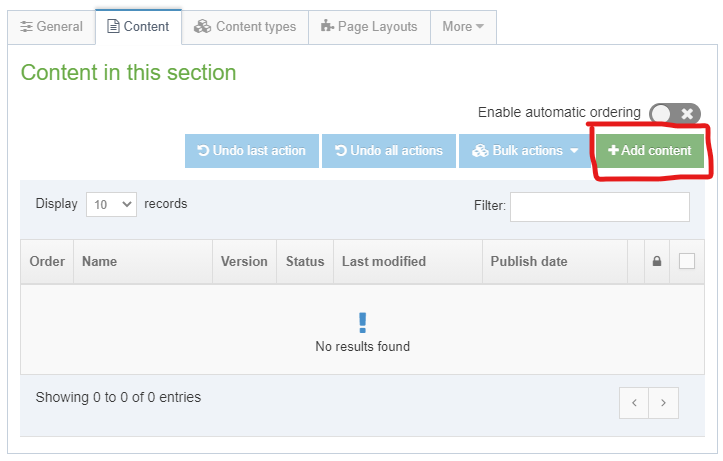
Choose the Content Type
Each Content Item is made from a particular Content Type.
The most common Content Type is One Web General Content - use this unless there is a reason not to. See the full list of Content Types.
Use the Filter to narrow down the list, to find the required Content Type. Select and continue.
Enter the content
Complete the data entry fields.
Text, links and images can now be entered into the relevant fields. See documentation for each Content Type for a guide on best practice.
Fields with a red asterisk are required.
Save Changes when complete.
New Content Items have a status of Pending by default. Each Content Item requires to be set to Approved before it publishes to the live website. The containing section also needs to have a status of Approved.