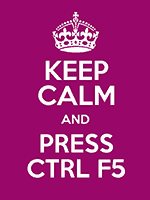When content is published
Important information about when your content will be published to the live university or partner website.
Schedule for publishing to live sites
New or updated content publishes automatically to the live site on a regular schedule:
Currently this schedule is every hour, on the hour (or shortly afterwards).
All content Approved before the hour should have published to live by 15 minutes past the hour. For example:
- A Section is set to Approved at 10.45am
- The Section will publish to live at or just after 11.00am
- The Section should be visible on the live site by 11.15am
Or:
- A Content Item is set to Approved at 2.15pm
- The content will publish to live at or just after 3.00pm
- The content should be visible on the live site by 3.15pm
Webteam can force a publish in advance of the scheduled time if you need content online quickly - email webteam@uhi.ac.uk
Always check content updates
This applies to changes made either by yourself or by Webteam.
Force refresh your browser for the latest page version by using ctrl-F5 (PC) or cmd-R (Mac). Clicking the refresh icon alone in your browser won't always work - this only does a soft refresh, without re-loading any linked files.
A Preview version of a page will always display the latest updates. If Webteam have forced a Publish, or the scheduled publish time has passed, check the published (public) version of the page under https://www...uhi.ac.uk/...
Help us to help you
Send us your questions and suggestions.
TerminalFour (T4) is the university's Content Management System. T4 Help will be developed by Webteam according to demand. Let us know what you need help with and we can document it here for other users who may have a similar issue. Please submit any questions, comments or suggestions for specific T4 Help documentation by email to webteam@uhi.ac.uk