DOC and PDF titles
Titles are important
All web pages have titles (that's why section names are important) but did you know that DOCs and PDFs have Titles too?
Titles are an important feature in that they can affect both where and how items appear in Google and internal search results.
When titles go wrong
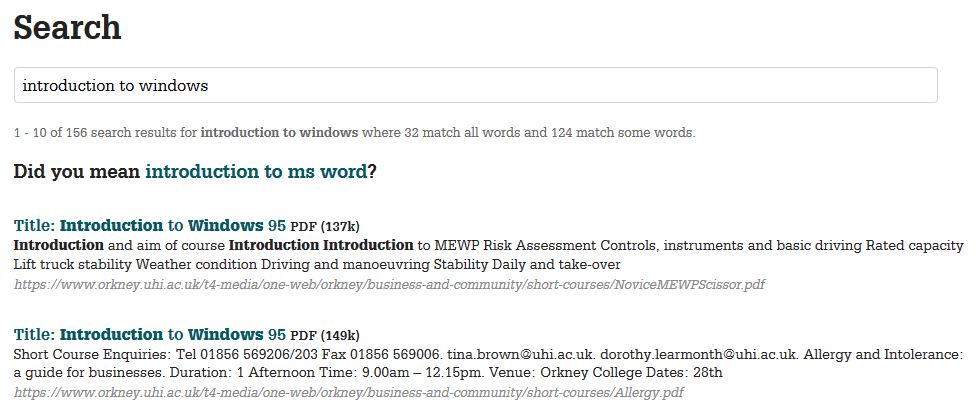
This example shows a search for "introduction to windows" but the first two results are for short courses which have nothing to do with Windows. This is because their title is wrong.
An example of a good document title
This example shows a search for "Gaelic Language Plan". The first result is a PDF document with a meaningfully-named title. The second result is the web page which links to the document.
Where do PDF and DOC titles come from?
These often come from copied but unrelated files. It's important when uploading documents to the T4 Media Library that the title field is proofed as well as the file itself.
Checking/correcting a DOC title
Open the DOC using Microsoft Word.
Select File from the menu bar.
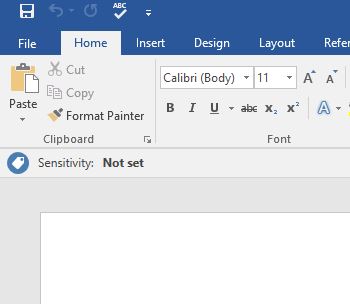
Select Info and look to the right for the Title field.
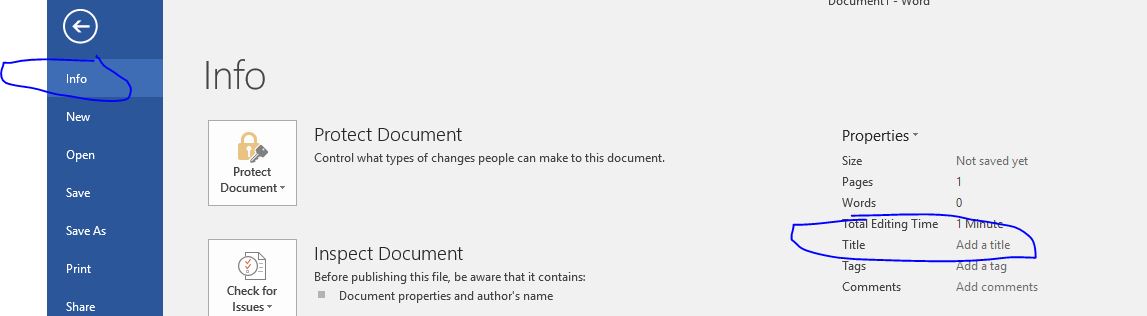
Fill in the title with concise, meaningful, plain English (or Gaelic).
Save the DOC. If you also Save As > PDF this will ensure your PDF version has the same title.
Checking/correcting a PDF title
Open the PDF using Adobe Acrobat Pro (which can edit and re-save documents) not Acrobat Reader (which cannot).
Select File from the menu bar and then select Properties.
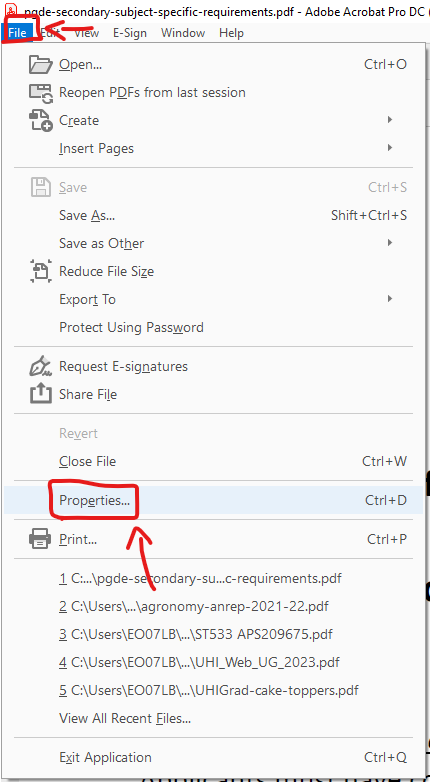
Fill in the Title with concise, meaningful, plain English (or Gaelic).
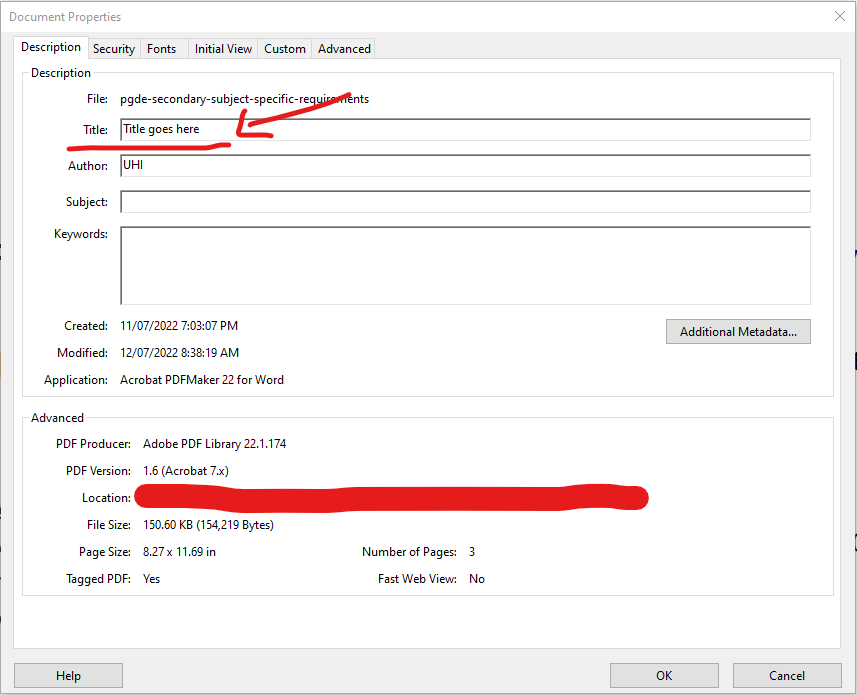
Go into the Advanced tab and ensure the language is set to English.
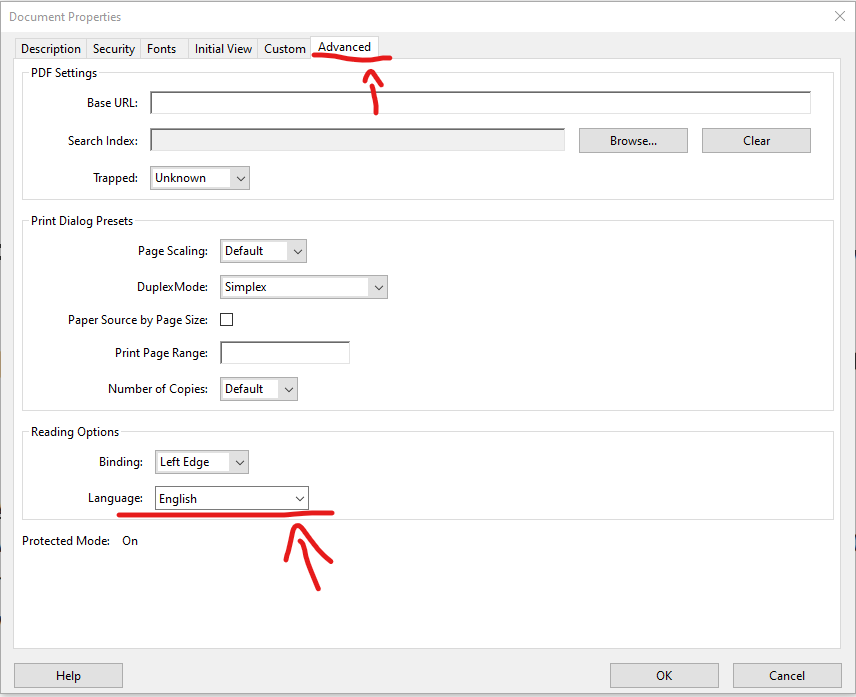
Save the PDF. This is also a good chance to optimise the file size, so Save As > Reduced Size PDF.
Do I need to go back and check existing documents?
In short, yes. Poor titles give your users a poor experience. Poor titles also give you poor search results. Having files with good titles is as important as making good choices when you name a section in T4 for the website.
File titles
Use the Title whenever possible, for improved findability of the document.
Many commonly-used file types have a Title field in their meta data (information about the document itself) which describes their content. This is not usually populated by default so needs to be manually entered when saving the document.
Using this Title field correctly improves the findability of the document in web searches. A wrong Title is misleading, but can be corrected in the original document and re-published.
See DOC and PDF Titles.
Titles of HTML pages are generated automatically by the context within T4. For example, a T4 section named Make a donation located in the parent section Alumni has:
- an HTML page title of Alumni - Make a donation
- a URL (web address) of https://www.uhi.ac.uk/en/alumni/donate/