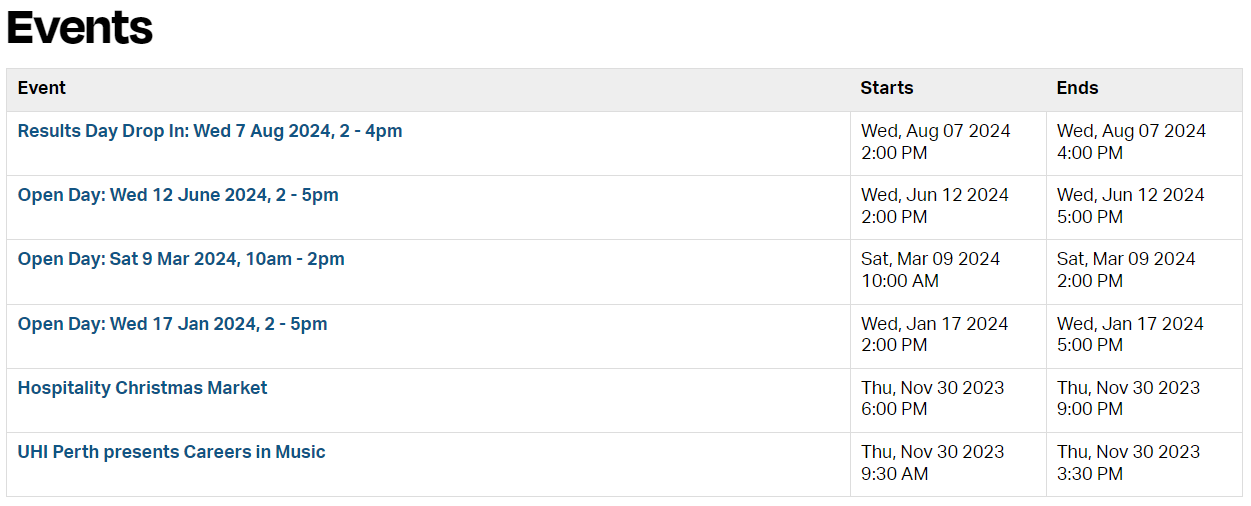Date shorthand in Content Items
Dates in the 8-digit format 20180615 are a good shorthand in many names. No other characters are necessary.
This form is YearMonthDay- for example, the above date is 15th June 2018 and 20190212 represents 12th February 2019.
It's often essential to enter this prefix, as it then allows Content Items to be automatically sorted by Name, and hence by date, in a list. This date format is necessary for Names of Content Items built from the One-Web News and One-Web Event Content Types, for example.
The date shorthand should refer to the date of the event (or article) - not the date of entering the information.
Listing examples
In the following examples, note:
- the Enable automatic ordering setting Alphabetical A-Z or Z-A
- Approved / Expired items will not appear in the list or on the generated pages (they should be moved on a regular basis to e.g. an archive or past events folder in T4)
- Last Modified and Published dates are not relevant for sorting
- this sorting also applies to pagination of the individual event/news article pages - e.g. earlier event or later event links
Automatic ordering of News or Events by closest date first
This setting:
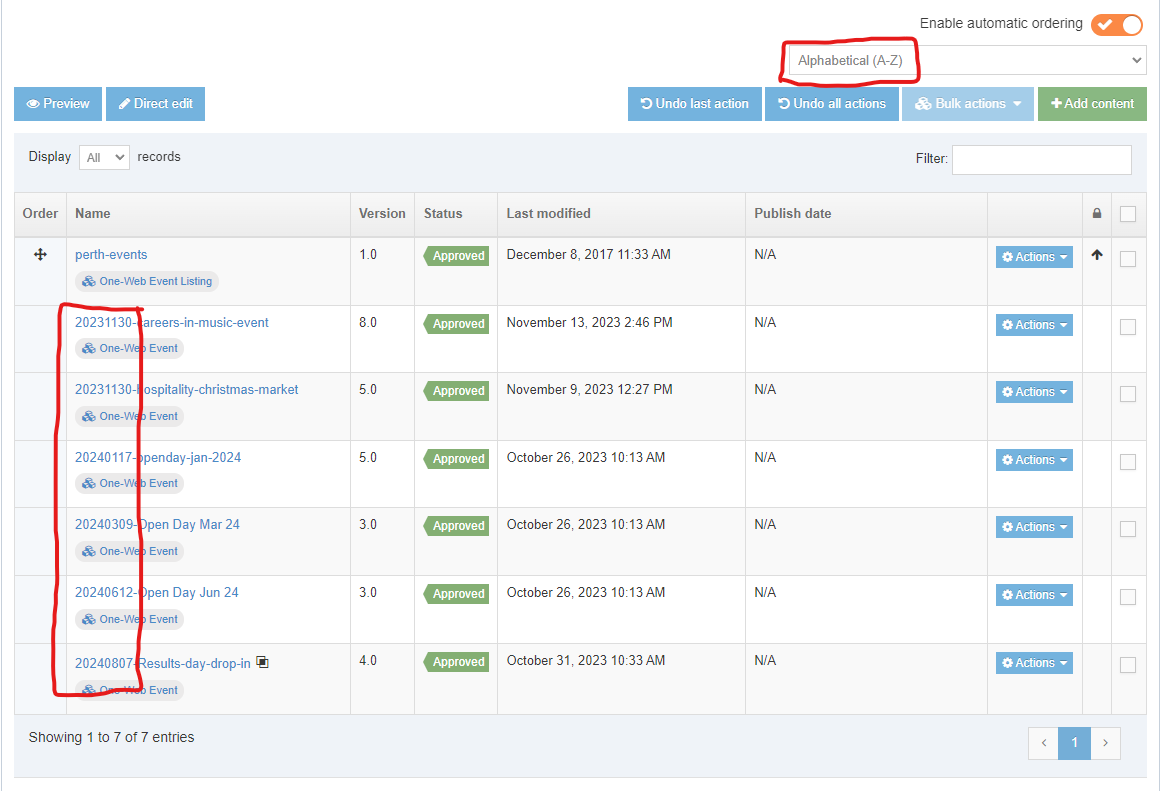
...generates this listing view of the closest date first:
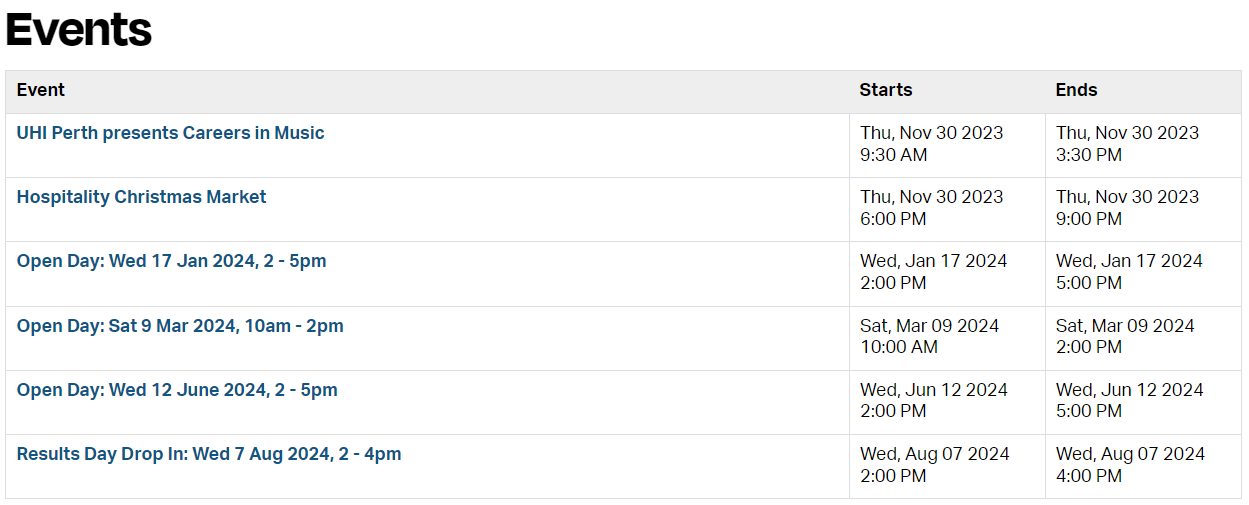
Automatic ordering of News or Events by furthest away date first
This setting:
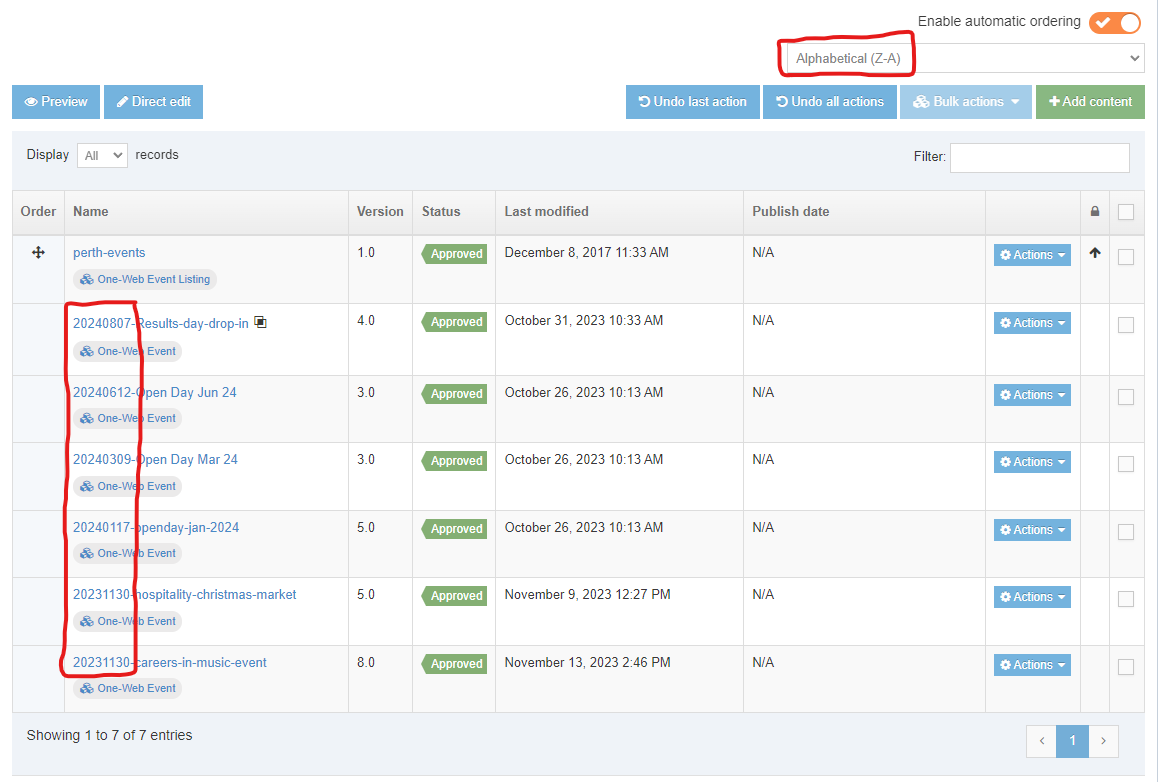
...generates this listing view of the furthest away date first: