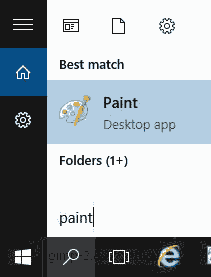Preparing photos and other images
Image editors content
Image editors
Photos and other images benefit from cropping, resizing and possibly other manipulation BEFORE uploading to the Media Library.
Use an image file editor to prepare images.
Adobe Photoshop content

content
Adobe Photoshop
Adobe Photoshop (or Photoshop Elements) is one of the more sophisticated programs available, recommended if available for your computer.
Do not include ANY text in images
...if you intend the text to be read for meaning. It's not accessible for many web users.
“Why text in images is harmful: the problem with using an image to show text is it takes away the accessibility for blind and visually impaired users that comes with text. For instance, a blind user might have a screen reader set up on their computer to read out the text and menu items for them. This way they can interact even though they can't see the screen.&rdquo