Social Media Card
Refine your social media sharing
Facebook and Twitter allow us to take greater control over how our pages look when we share them on social media.
You may add a 'One-Web Social Media Card' to any page you wish to share on social media. The benefit of this is that you can control the Title, Description and Image instead of the social media platform guessing.
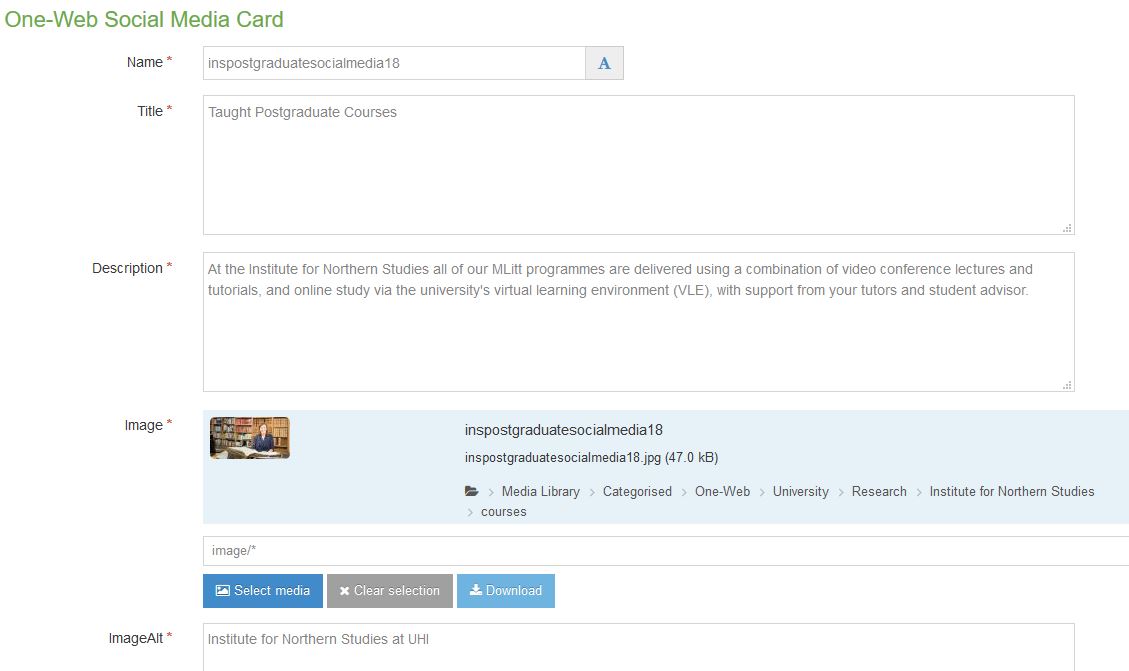
Name : Your normal filename for the content
Title : The title you want FB / Twitter to use
Description : The description you want FB / Twitter to use
Image : The image you want FB / Twitter to use. It must be no smaller that 200px x 200px. We would recommend 560px x 300px.
ImageAlt : A description of the image. Just like a normal ALT tag
Testing
You can test for both FB and Twitter. Once your card has published, you can paste its address into :
- https://cards-dev.twitter.com/validator for Twitter. NB Sometimes you will need to preview a couple of times for the test facility to find your image.
- https://developers.facebook.com/tools/debug/sharing/ for Facebook. NB Sometimes you will need to 'Scrape Again' so that FB is not looking at a cached version of your page.
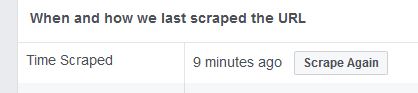
Related
You do not need to do this for every page. Only where you need control for specific social media activity.
We have automatically implemented this on all One-Web News content and One-Web Blog content.