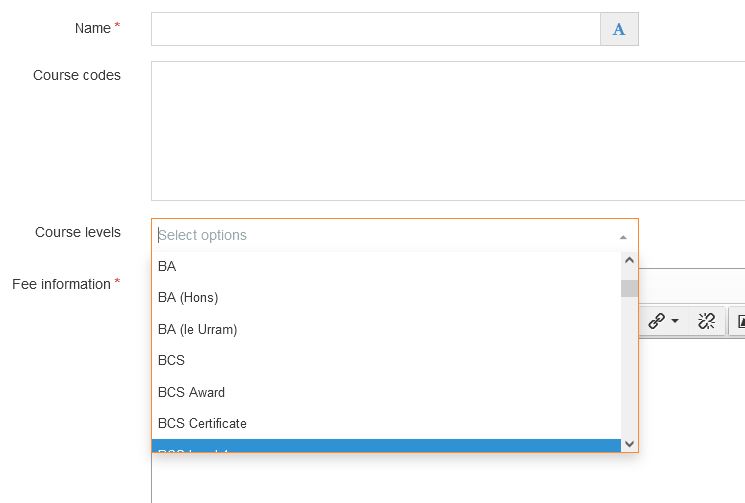Course Fee Information
content
Setting fees content
- If no specific course fee information is set, then a default fees message is displayed. Each One-Web site can have its own default text. To check or amend your default fees text, please check with webteam@uhi.ac.uk
- HE fees are set across all sites by the university Marketing team.
- FE fees can be set by partners.
Fees display on the Fees/Funding tab of course pages :
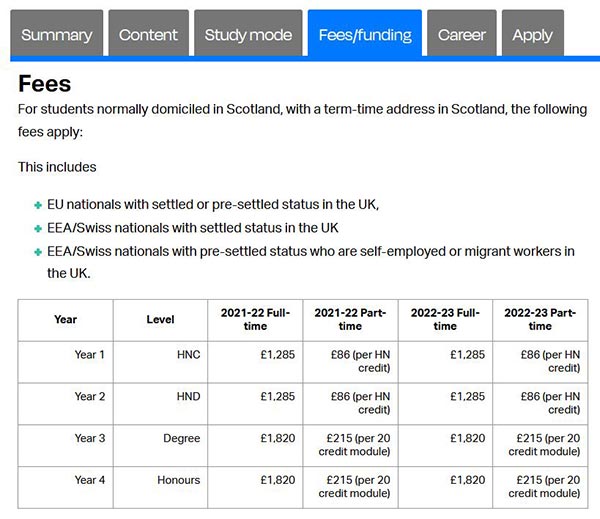
Setting fees
Both HE and FE fees are set the same way.
- The information is contained at the top of your site in the 'Site_Config' branch
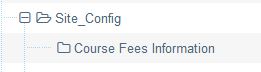
- The 'Course Fee Information' content type is used. Mirrored content, denoted by the small black icon, is for HE fees.
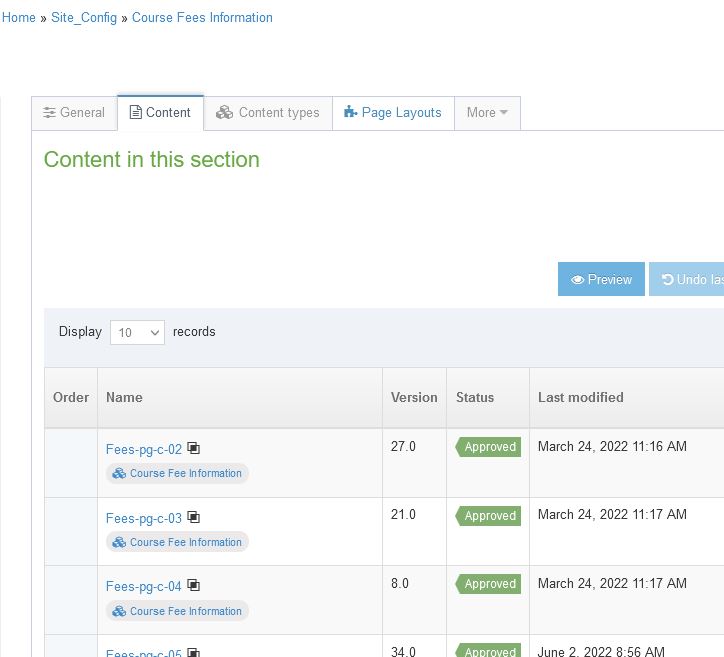
- To add fees for a course, add a new content item using the 'Course fee information' content item
- You can add fees for a given level of course, for a single course code or for multiple course codes.
Add fees for a course code or codes
- Add a name for the content you are adding. As with other content items, this is for your reference only. We'd suggest 'fees-fe-coursecode' or similar
- Add the course code(s). If you are adding more than one code, these are comma separated
- Complete the fees information and save
- Preview the course page to see the fees in context
- Approve as normal
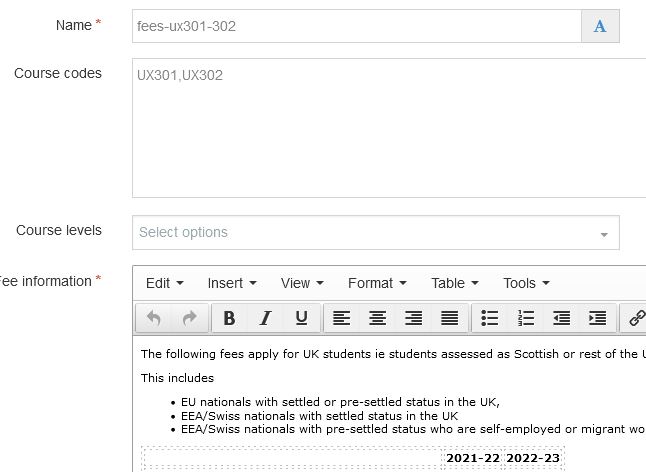
Add fees for a level of course
- Add a name for the content you are adding. As with other content items, this is for your reference only. We'd suggest 'fees-fe-courselevel' or similar
- Select the level of course you would like the fees to appear for from the dropdown list
- Complete the fees information and save
- Preview the course page to see the fees in context
- Approve as normal